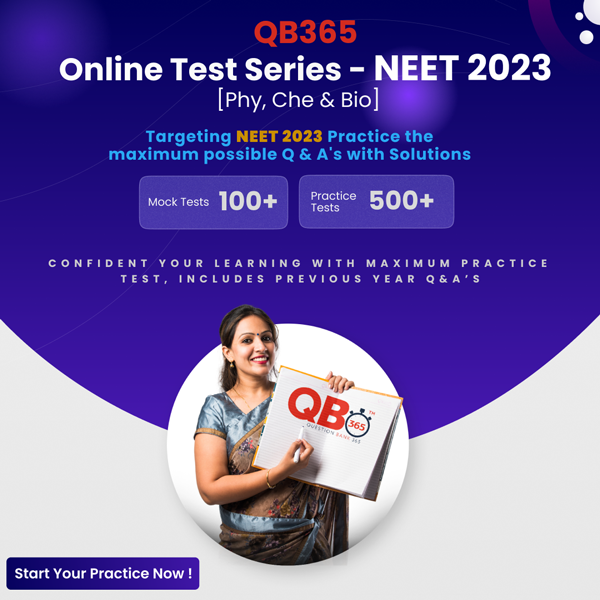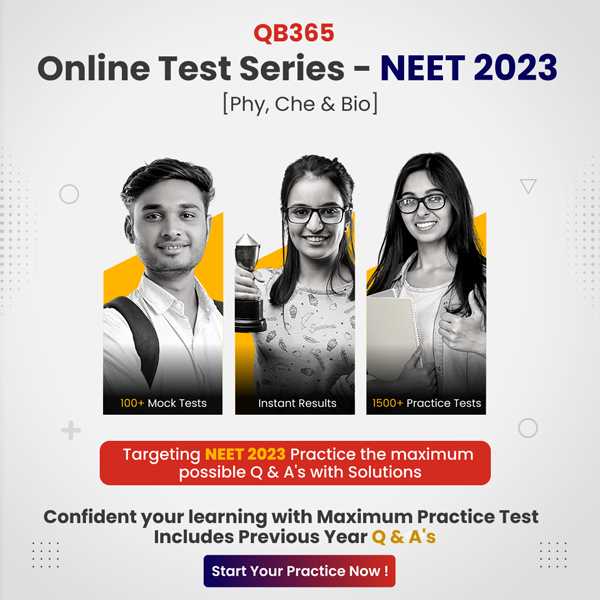- State Board
-
12th Standard
-
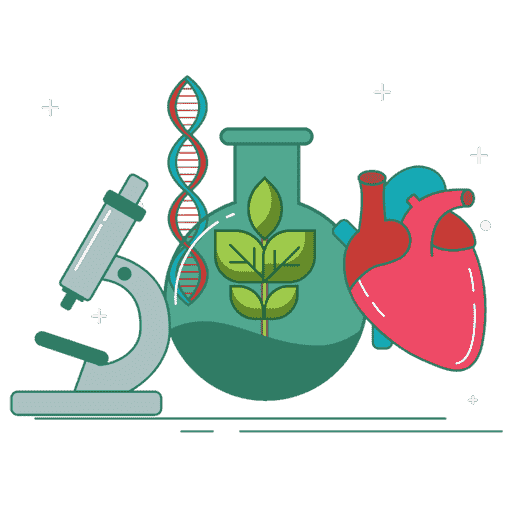
Biology
-

Computer Applications
-

Computer Science
-
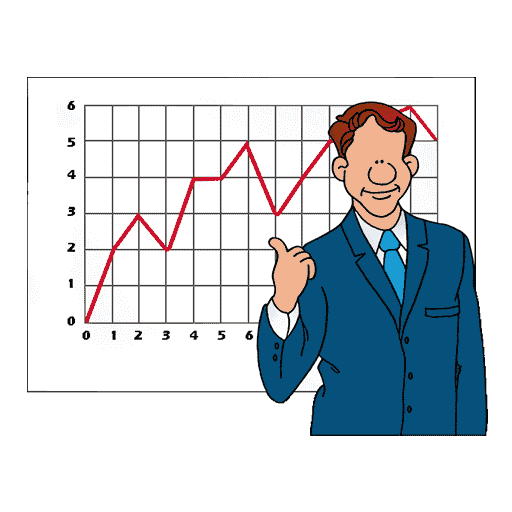
Business Maths and Statistics
-

Commerce
-

Economics
-

Maths
-
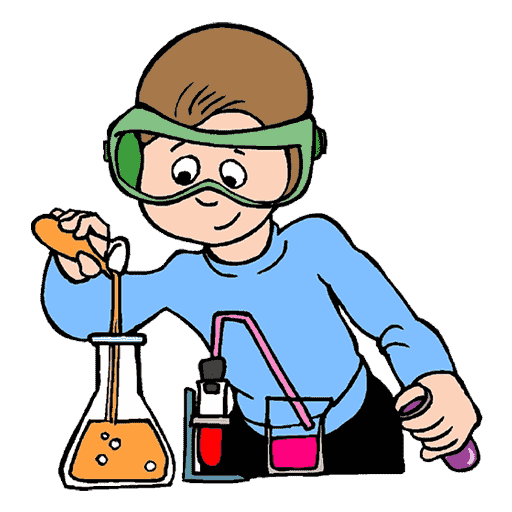
Chemistry
-
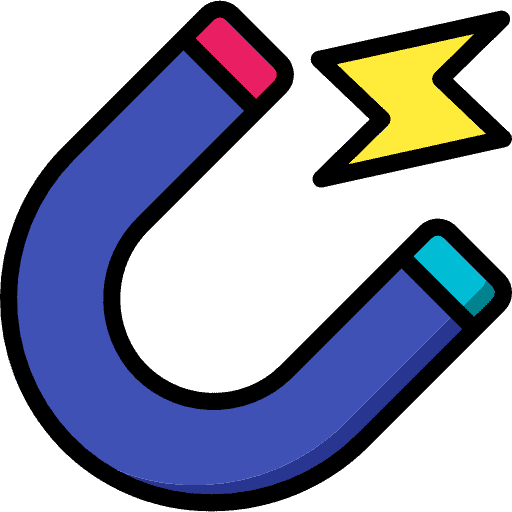
Physics
-

Computer Technology
-
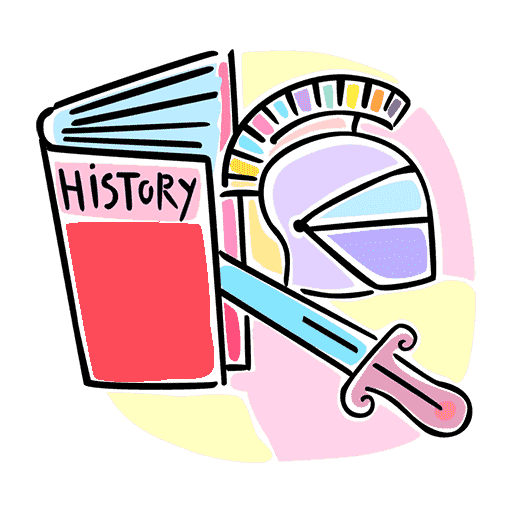
History
-
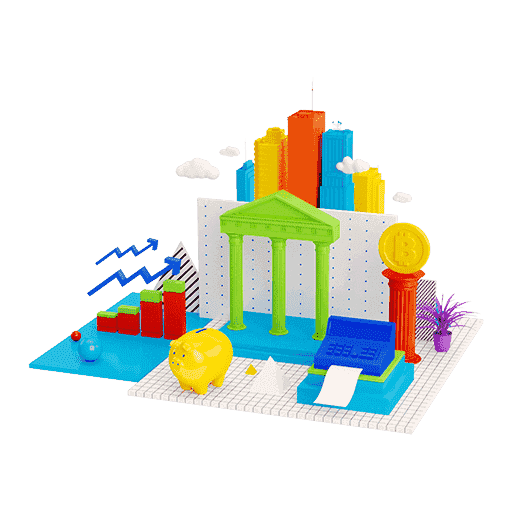
Accountancy
-
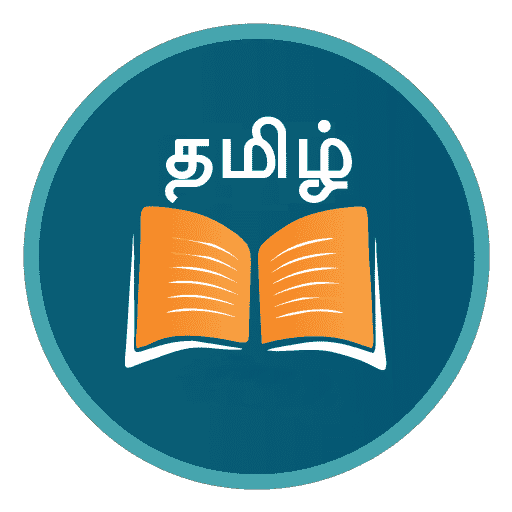
Tamil
-

Maths
-
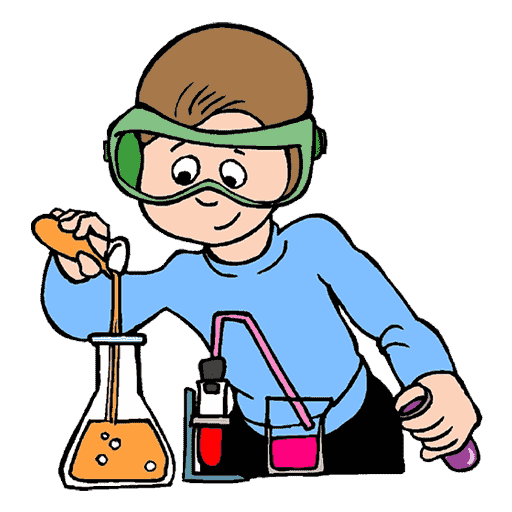
Chemistry
-
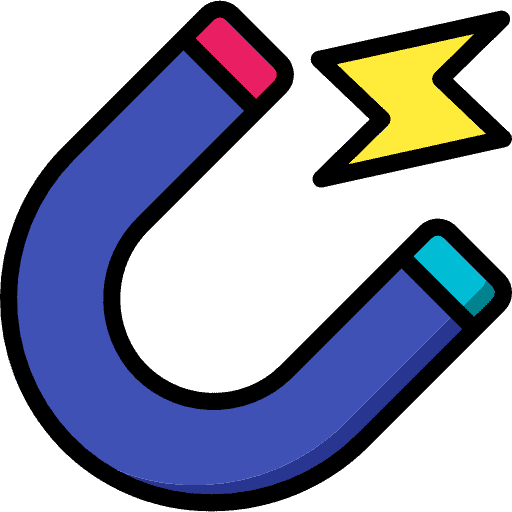
Physics
-
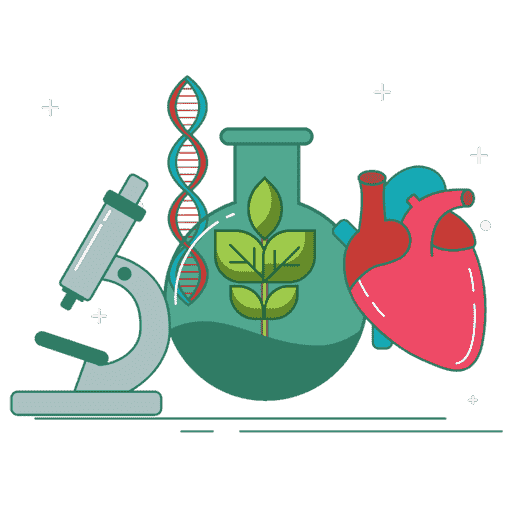
Biology
-

Computer Science
-
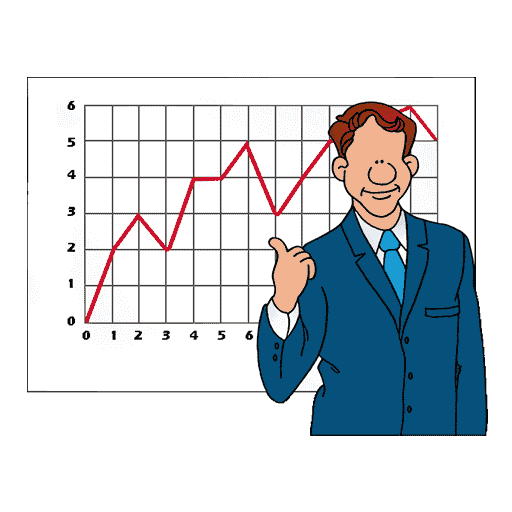
Business Maths and Statistics
-

Economics
-

Commerce
-
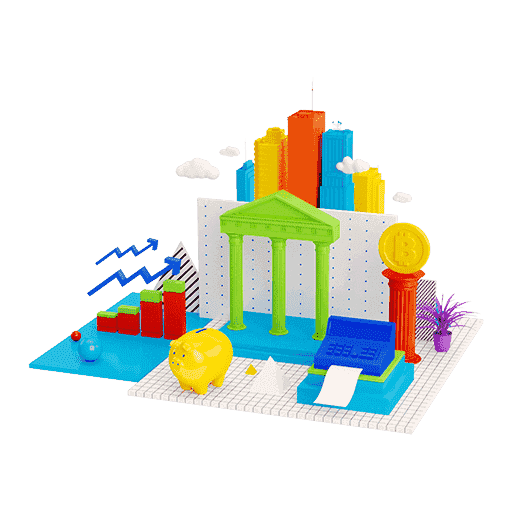
Accountancy
-
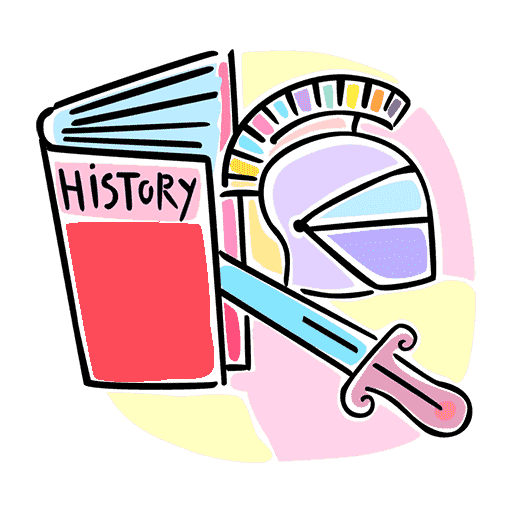
History
-

Computer Applications
-

Computer Technology
-
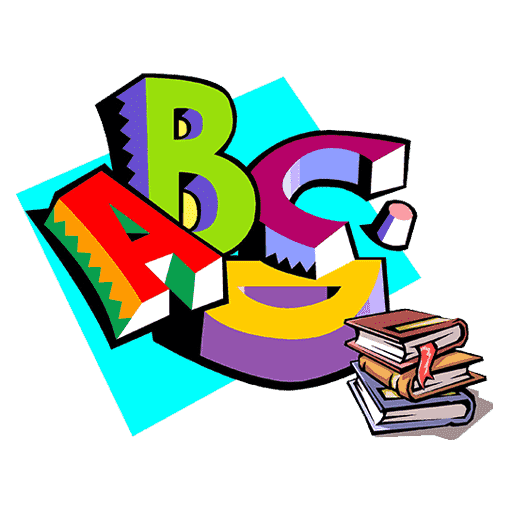
English
12th Standard stateboard question papers & Study material
தமிழ் Subjects
English Subjects
-
-
11th Standard
-

Maths
-
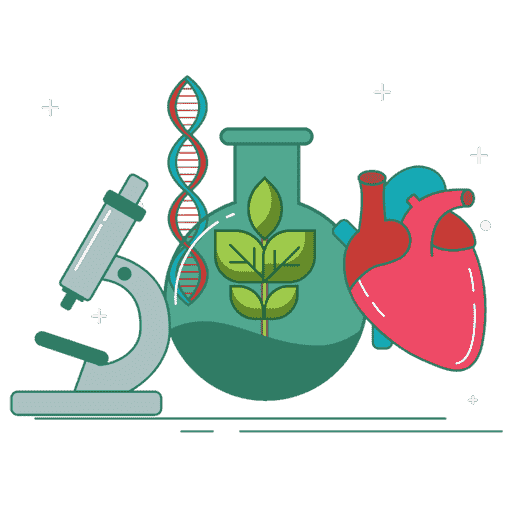
Biology
-
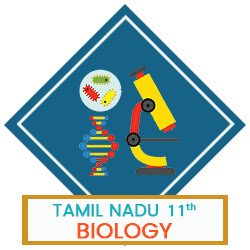
உயிரியல் - தாவரவியல்
-

Economics
-
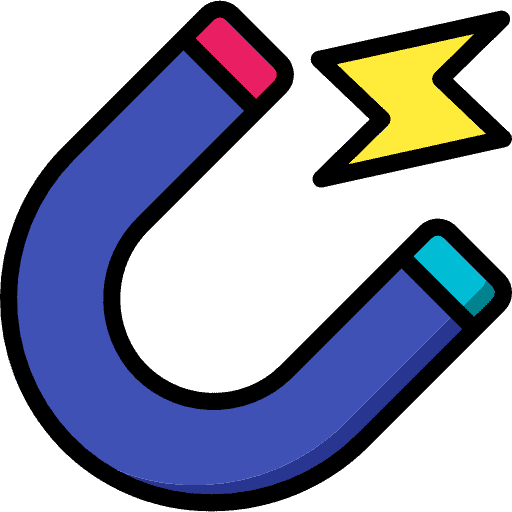
Physics
-
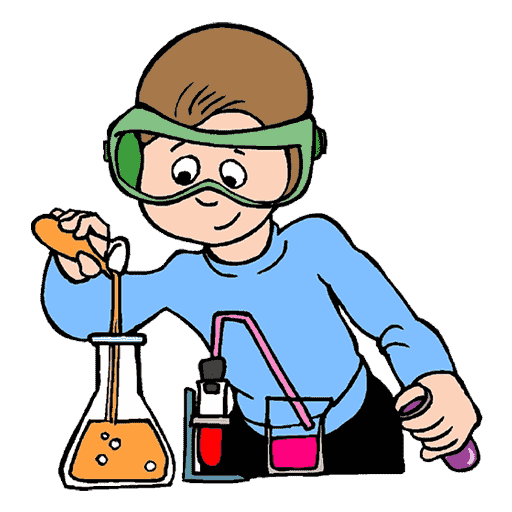
Chemistry
-
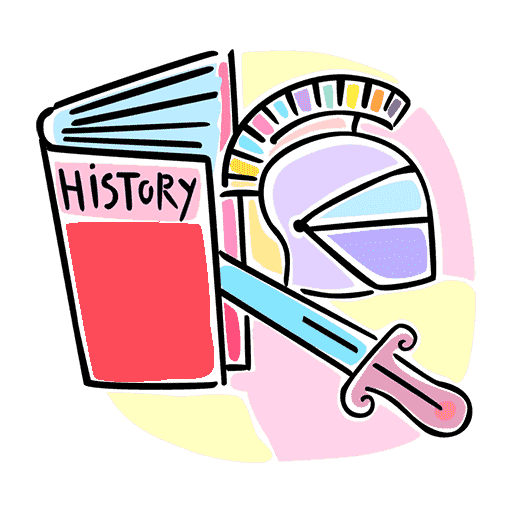
History
-
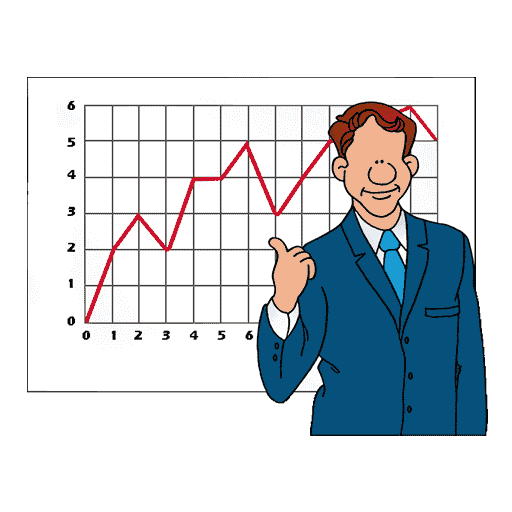
Business Maths and Statistics
-
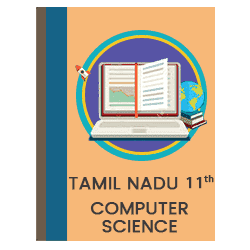
Computer Science
-
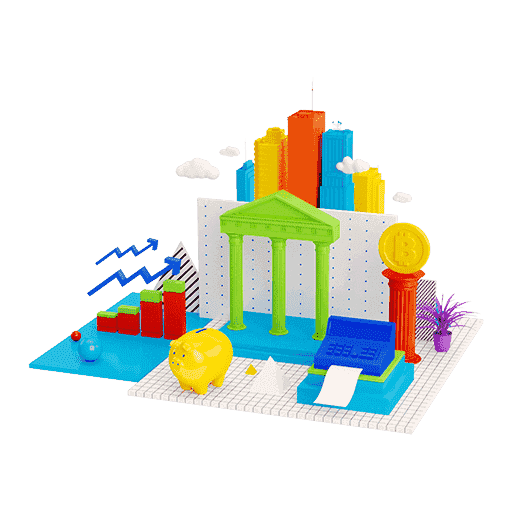
Accountancy
-

Commerce
-

Computer Applications
-

Computer Technology
-
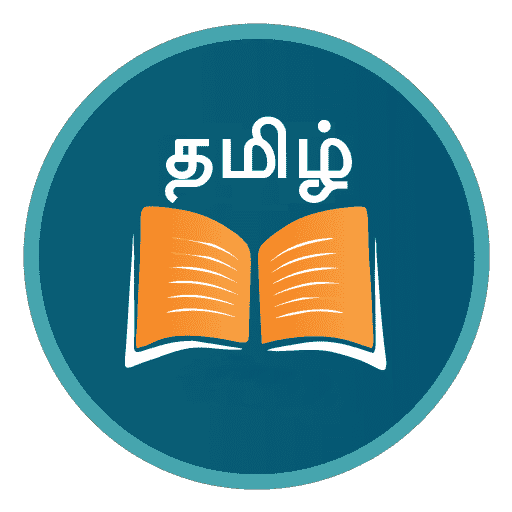
Tamil
-

Maths
-

Commerce
-

Economics
-
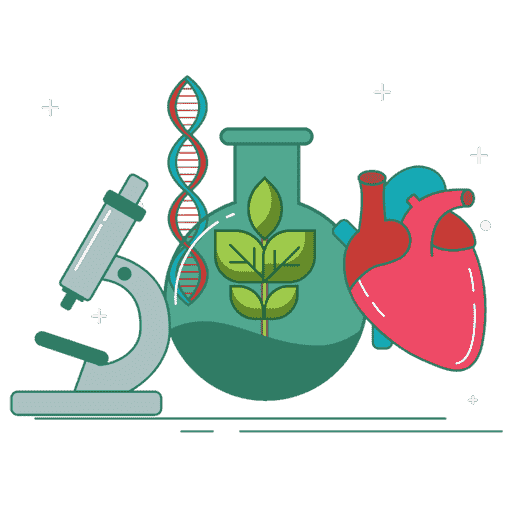
Biology
-
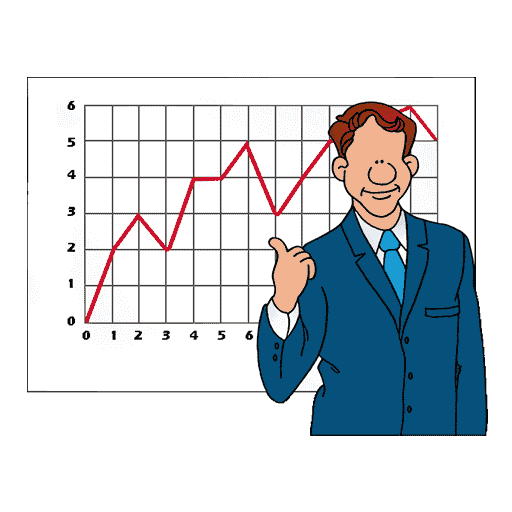
Business Maths and Statistics
-
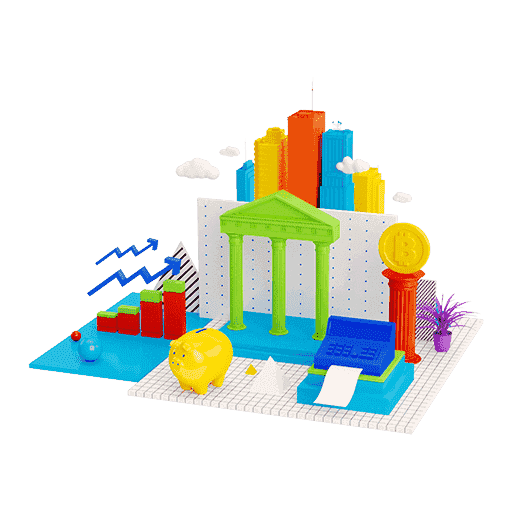
Accountancy
-

Computer Science
-
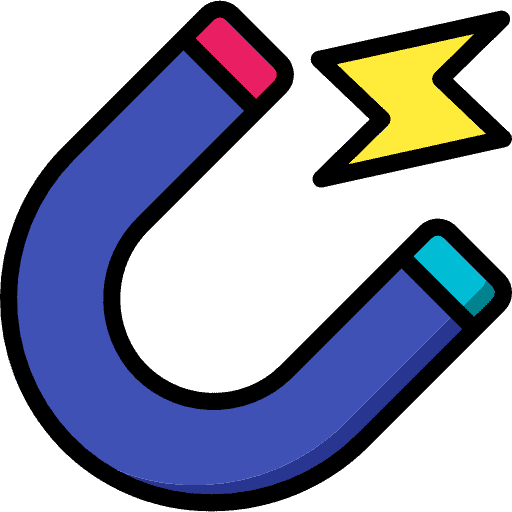
Physics
-
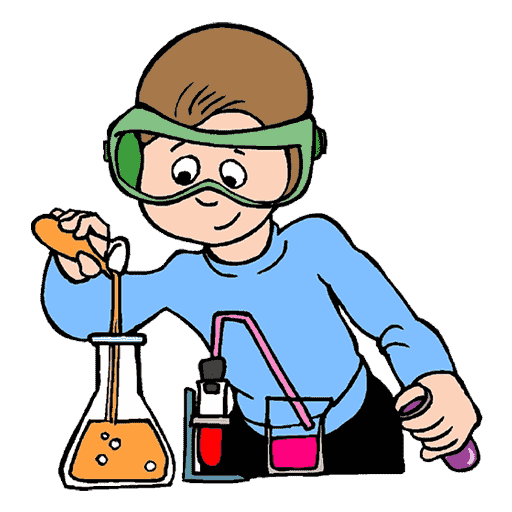
Chemistry
-

Computer Applications
-
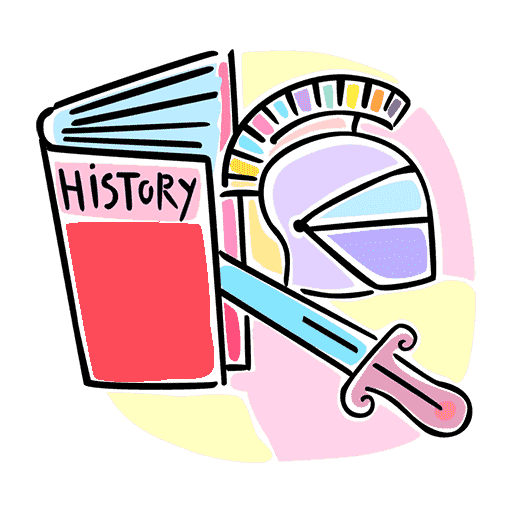
History
-

Computer Technology
-
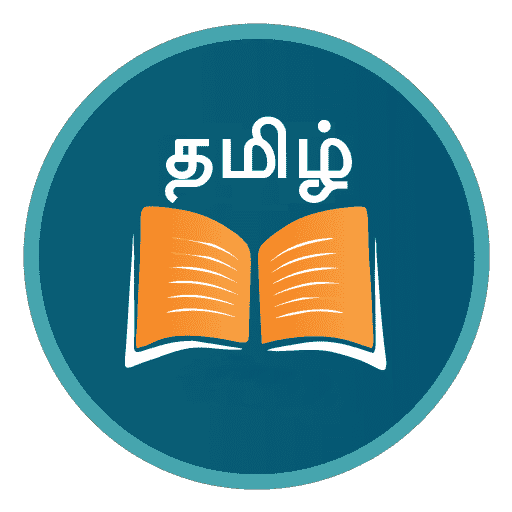
Tamil
-
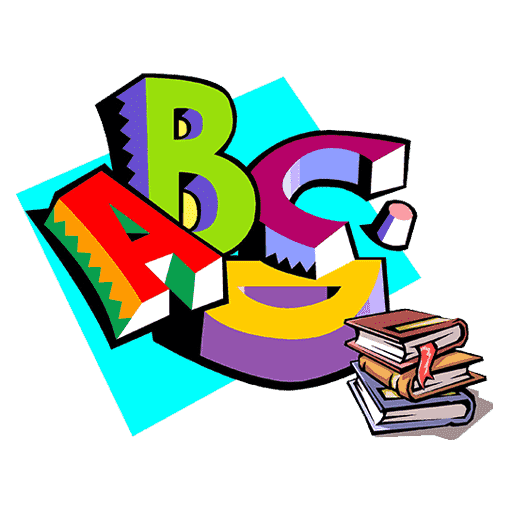
English
11th Standard stateboard question papers & Study material
தமிழ் Subjects
English Subjects
-
-
9th Standard
-

-

-

-

-

-

-

Maths
-

Science
-

Social Science
-

Maths
-

Science
-

Social Science
9th Standard stateboard question papers & Study material
தமிழ் Subjects
English Subjects
-
-
6th Standard
-

Maths
-

Science
-

Social Science
-

Maths
-

Science
-

Social Science
6th Standard stateboard question papers & Study material
தமிழ் Subjects
English Subjects
-
-
10th Standard
-

Maths
-

Science
-

Social Science
-
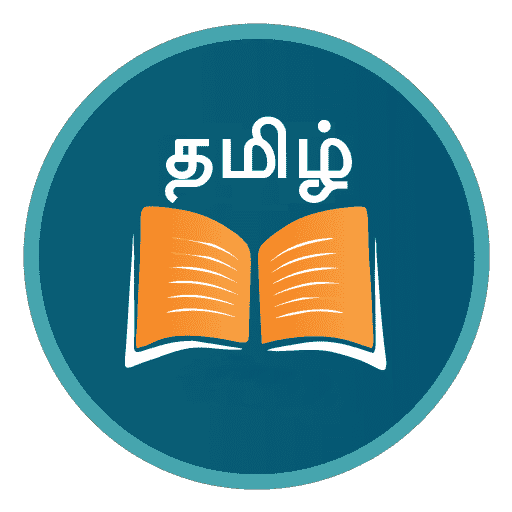
Tamil
-

Maths
-

Science
-

Social Science
-
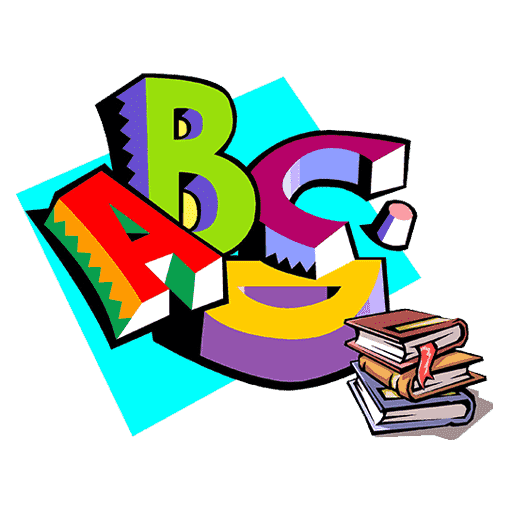
English
-
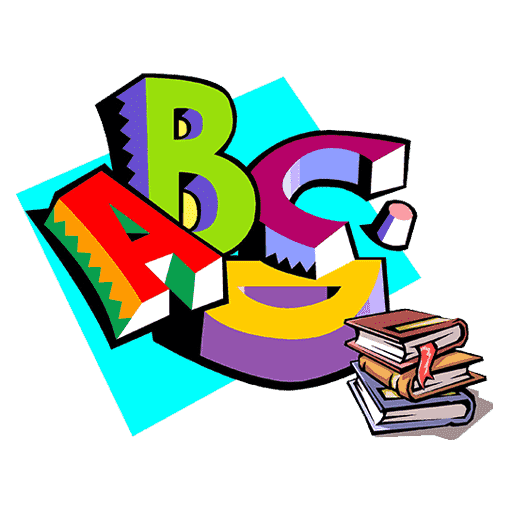
English
10th Standard stateboard question papers & Study material
தமிழ் Subjects
English Subjects
-
-
7th Standard
-

Maths
-

Science
-

Maths
-

Science
-

Social Science
7th Standard stateboard question papers & Study material
தமிழ் Subjects
English Subjects
-
-
8th Standard
-

கணிதம் - old
-

Science
-

Social Science
-

கணிதம்
-

Maths
-

Science
-

Social Science
8th Standard stateboard question papers & Study material
தமிழ் Subjects
English Subjects
-
-
12th Standard
- CBSE Board
-
12th Standard CBSE
-
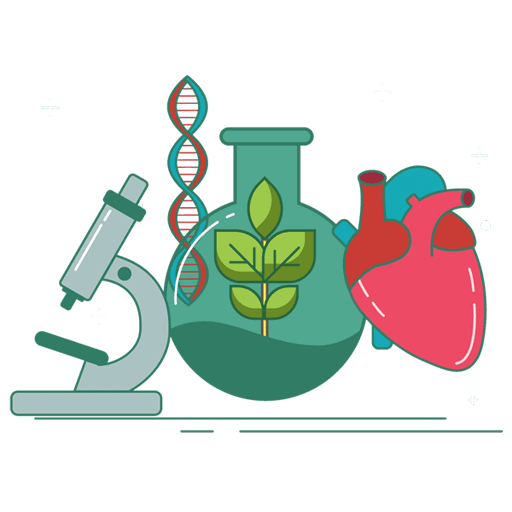
Biology
-
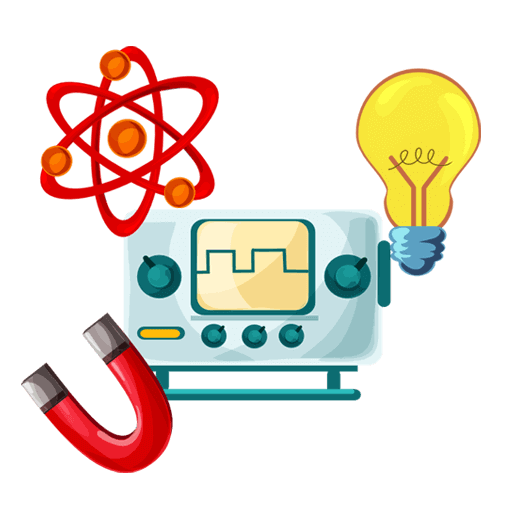
Physics
-
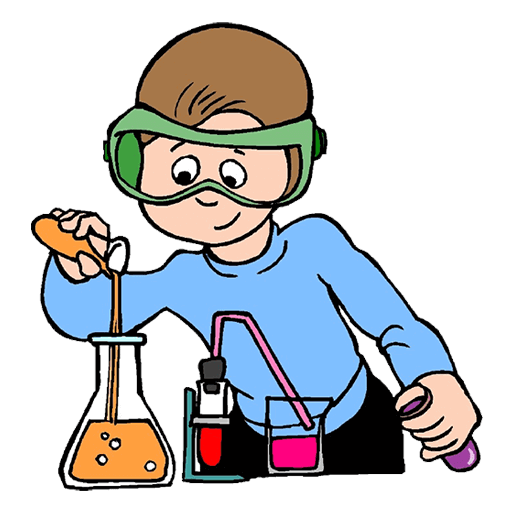
Chemistry
-

Maths
-
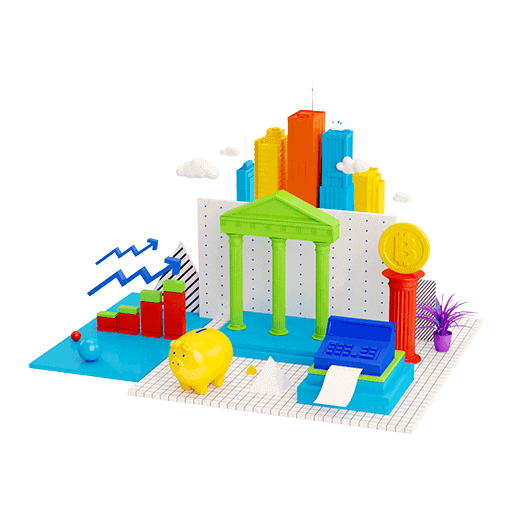
Accountancy
-

Introductory Micro and Macroeconomics
-
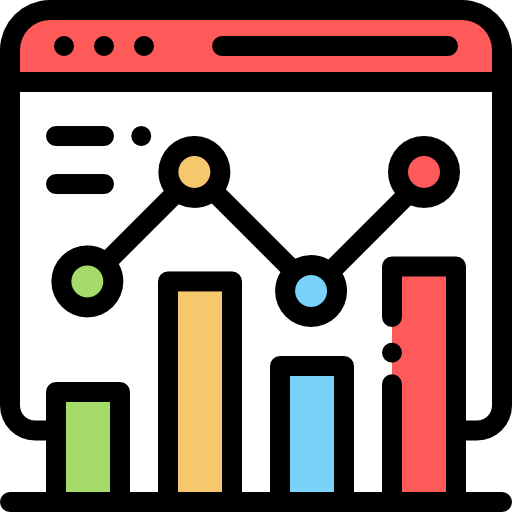
Business Studies
-

Economics
-
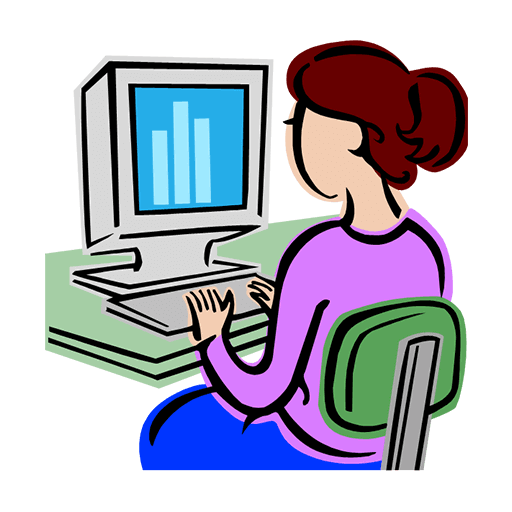
Computer Science
-
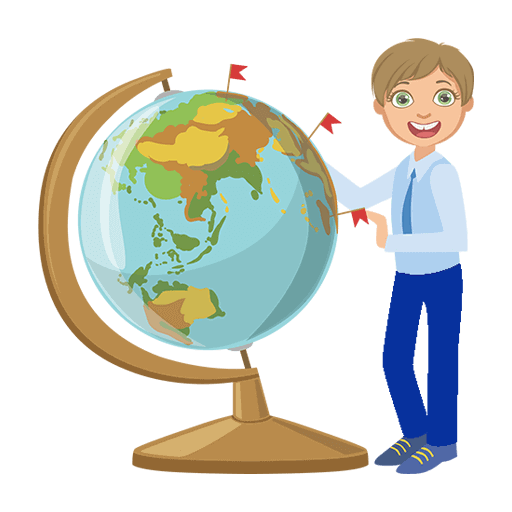
Geography
-

English
-
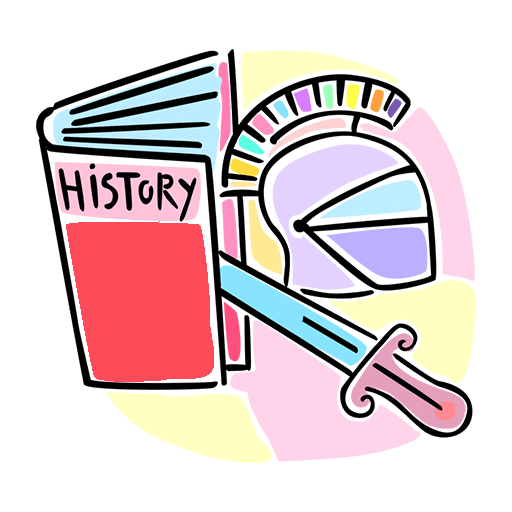
History
-
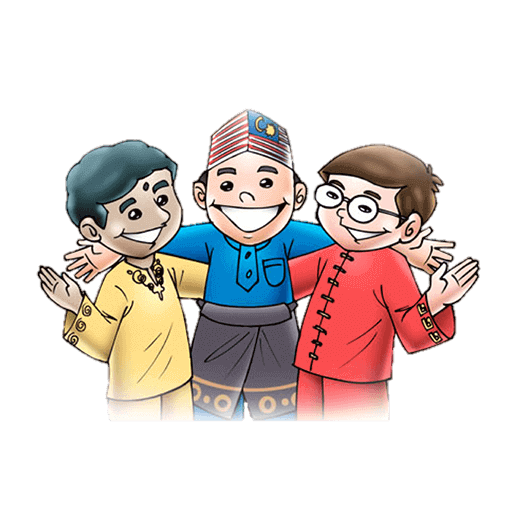
Indian Society
-

Physical Education
-

Sociology
-
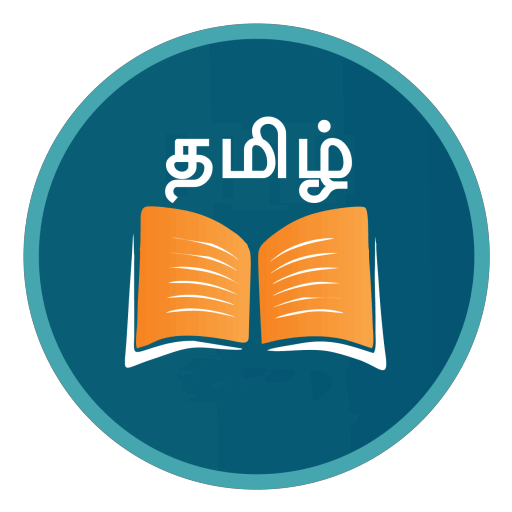
Tamil
-
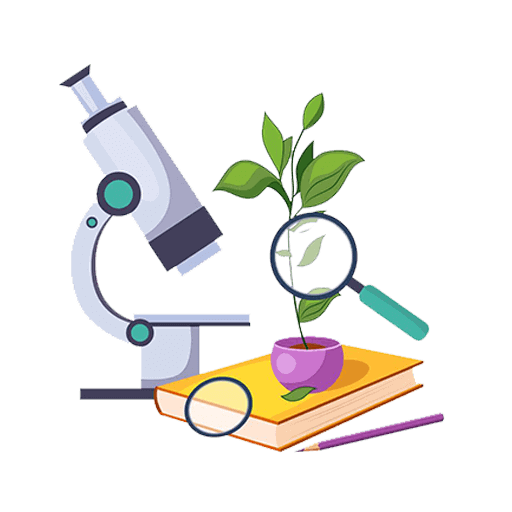
Bio Technology
-
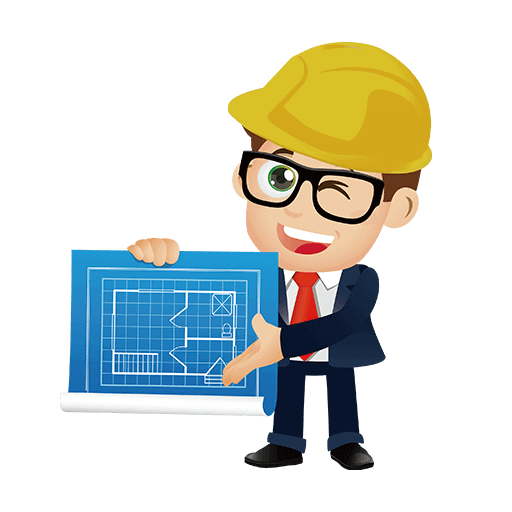
Engineering Graphics
-
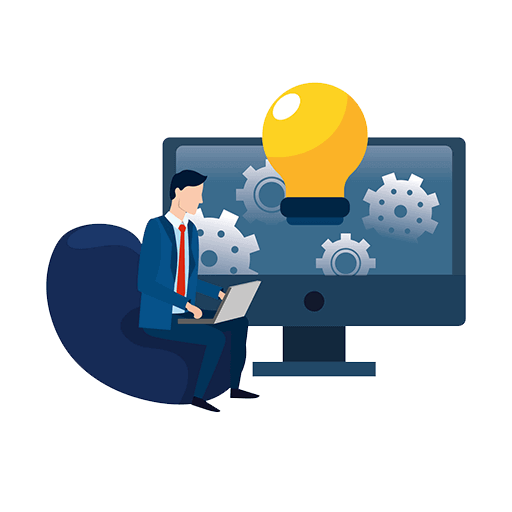
Entrepreneurship
-

Hindi Core
-

Hindi Elective
-
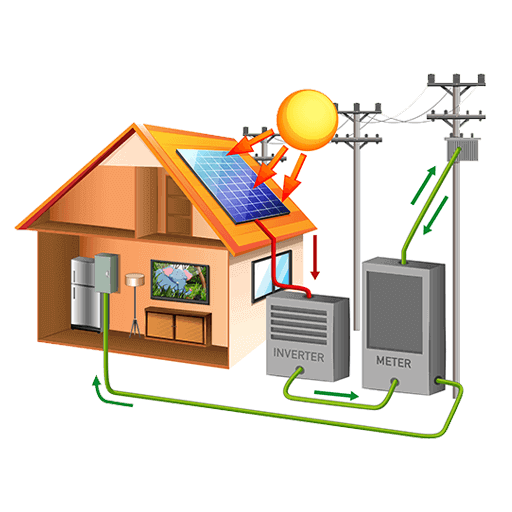
Home Science
-

Legal Studies
-
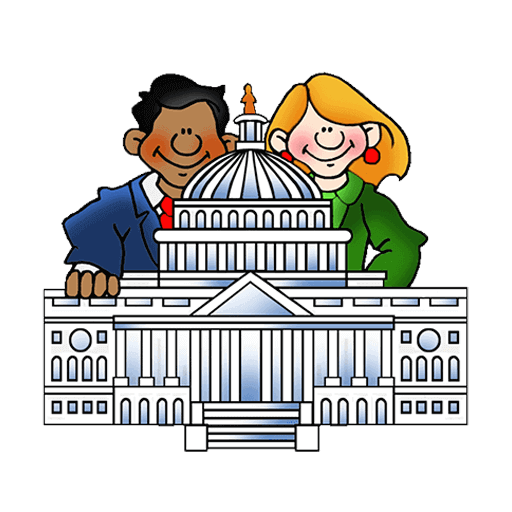
Political Science
-
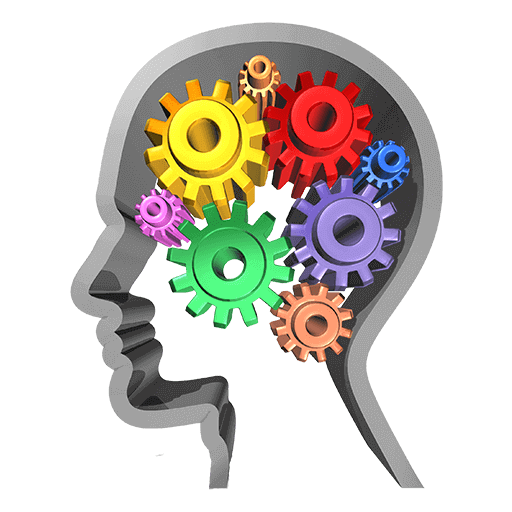
Psychology
12th Standard CBSE Subject Question Paper & Study Material
-
-
11th Standard CBSE
-

Mathematics
-
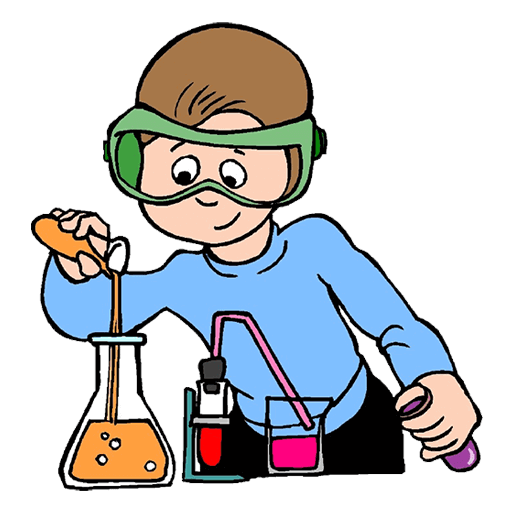
Chemistry
-
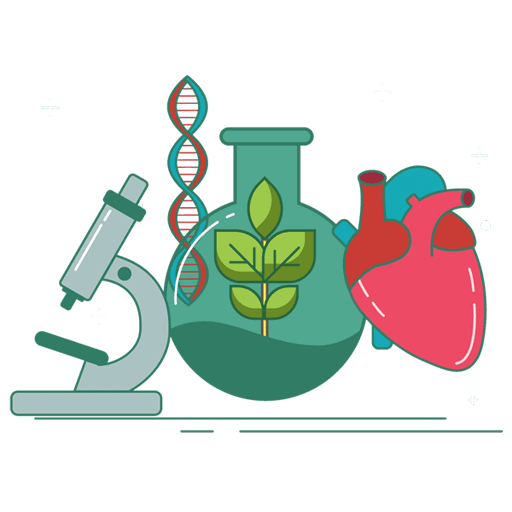
Biology
-
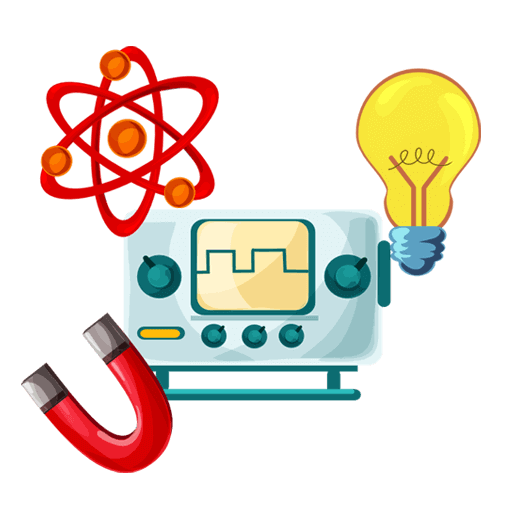
Physics
-
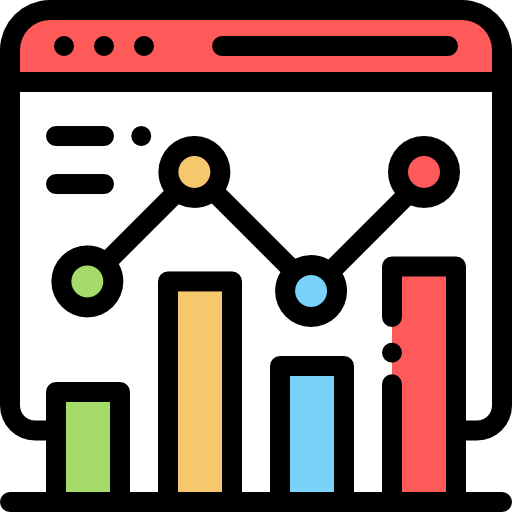
Business Studies
-
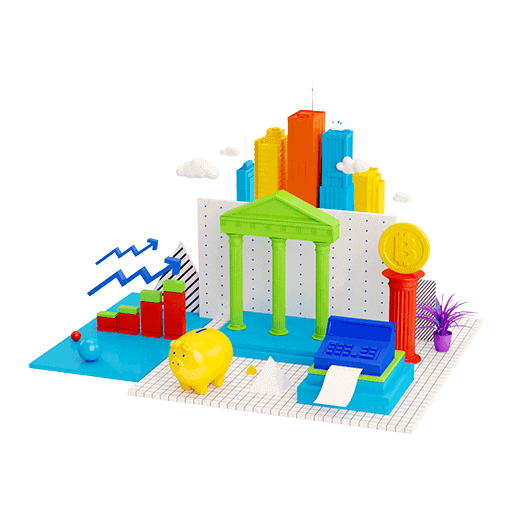
Accountancy
-

Economics
-
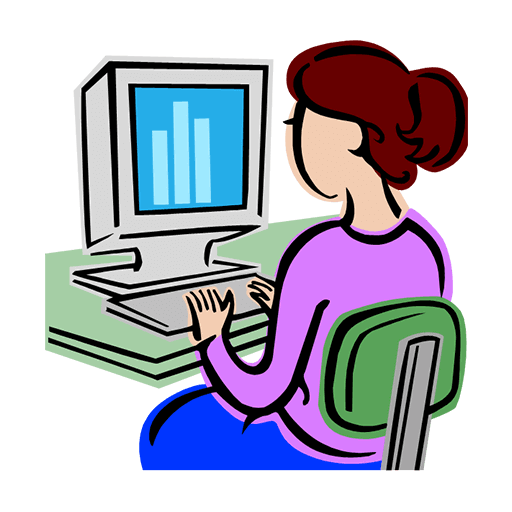
Computer Science
-
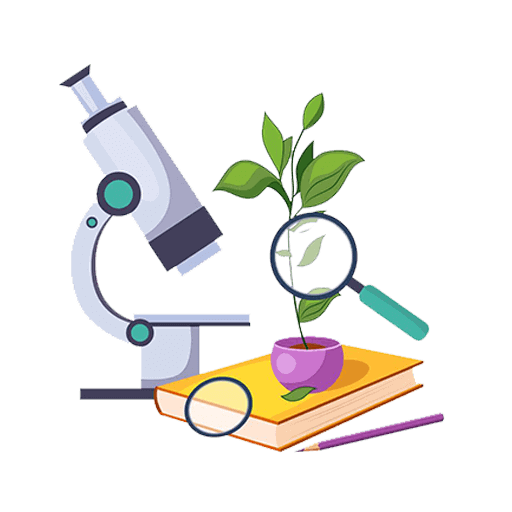
Bio Technology
-

English
-
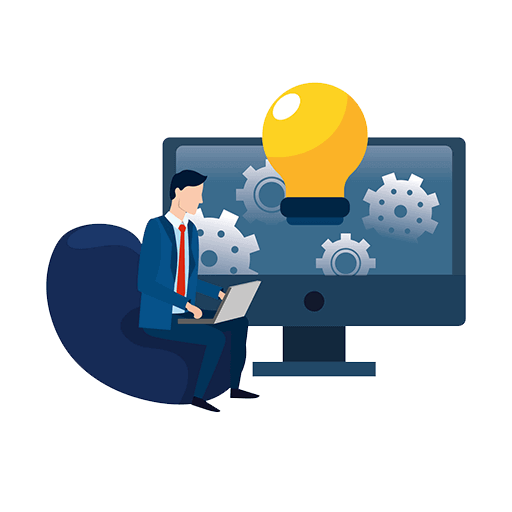
Enterprenership
-
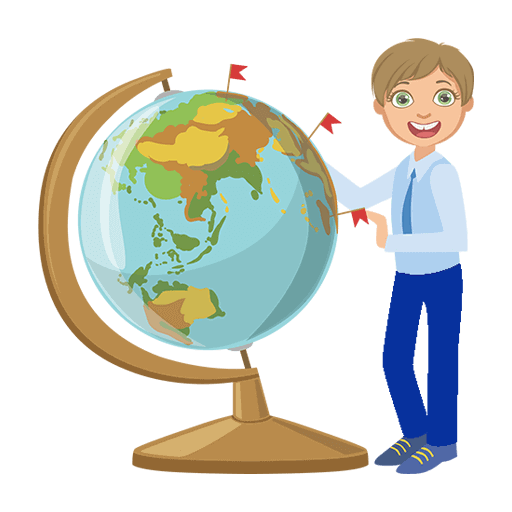
Geography
-

Hindi
-
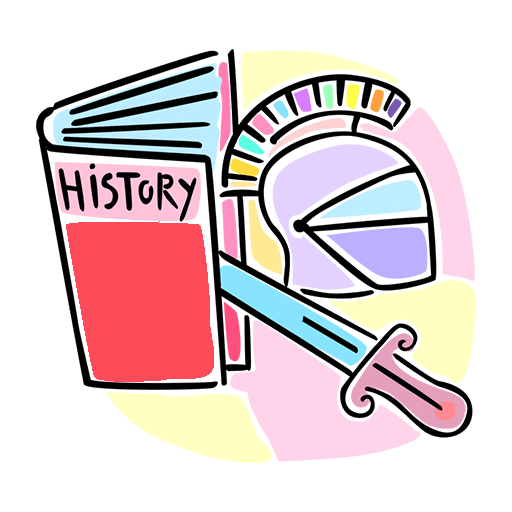
History
-
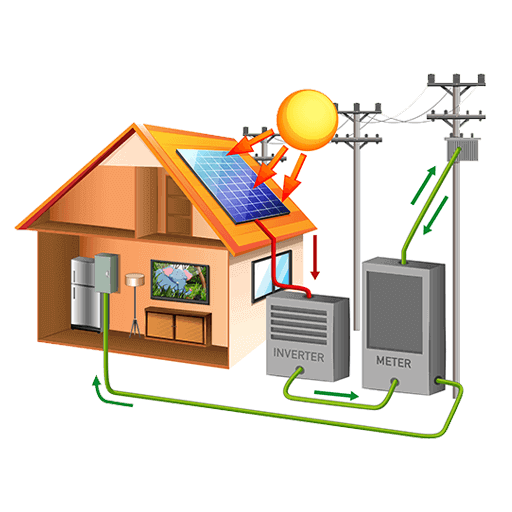
Home Science
-

Physical Education
-
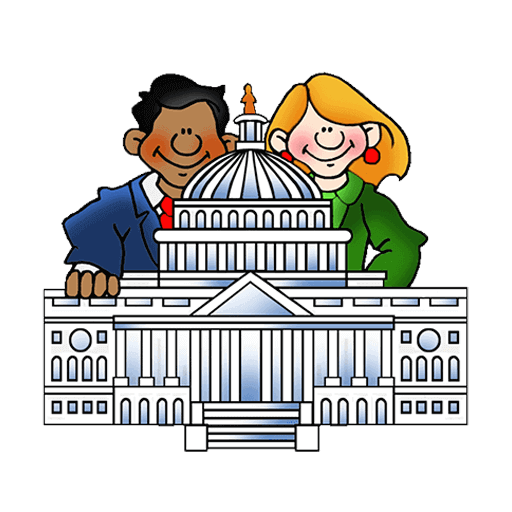
Political Science
-
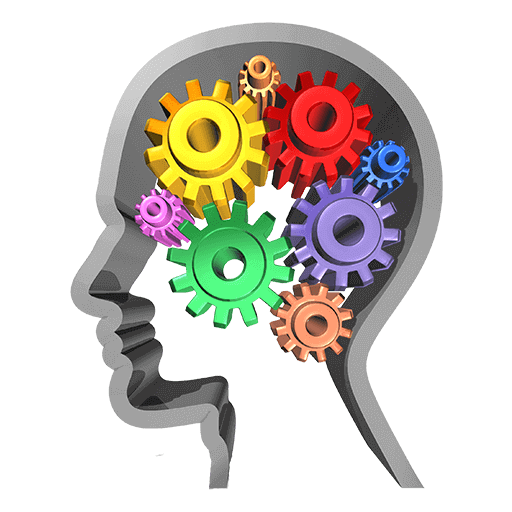
Psychology
-

Sociology
-
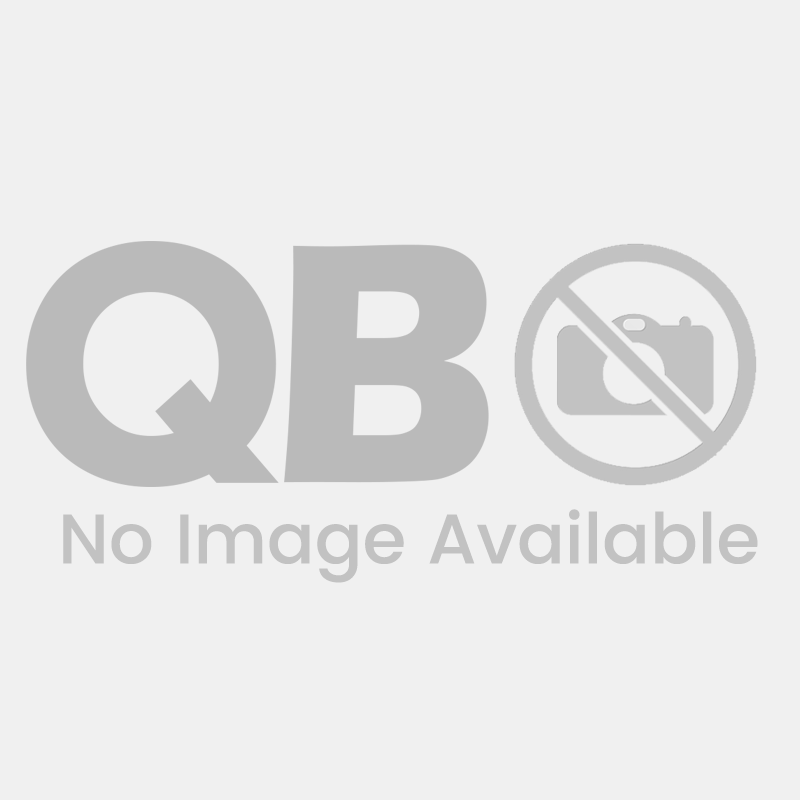
Applied Mathematics
11th Standard CBSE Subject Question Paper & Study Material
-
- 10th Standard CBSE
-
9th Standard CBSE
-

Mathematics
-
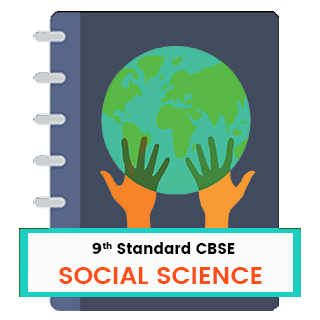
Social Science
-
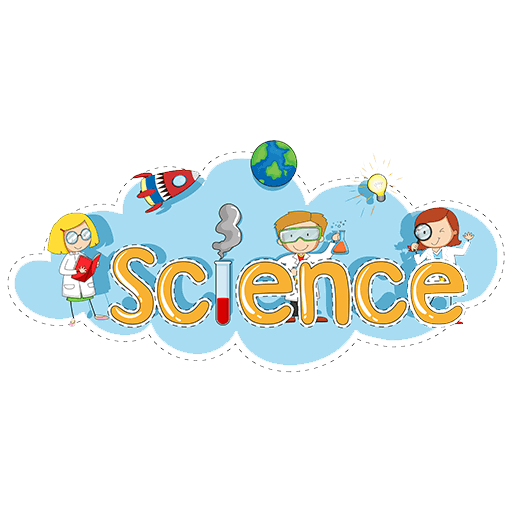
Science
-

English
-

Hindi
9th Standard CBSE Subject Question Paper & Study Material
-
-
8th Standard CBSE
-
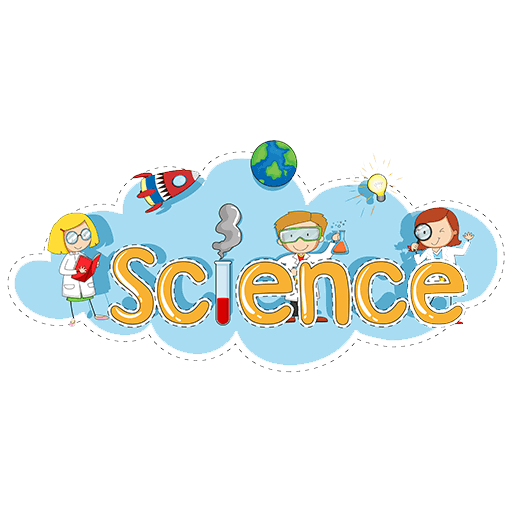
Science
-

Social Science
-

Mathematics
-

English
8th Standard CBSE Subject Question Paper & Study Material
-
-
7th Standard CBSE
-

Mathematics
-
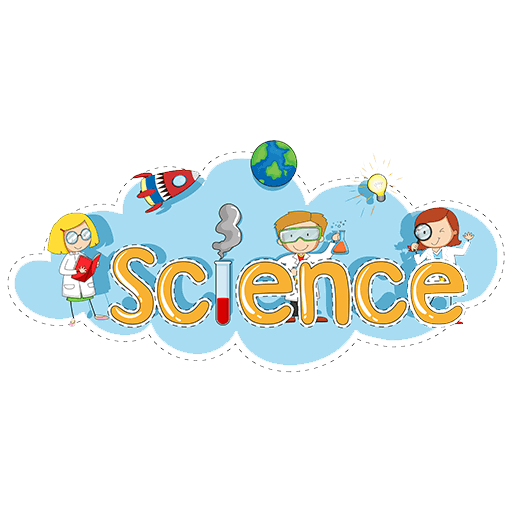
Science
-

Social Science
-

English
7th Standard CBSE Subject Question Paper & Study Material
-
-
6th Standard CBSE
-

Mathematics
-
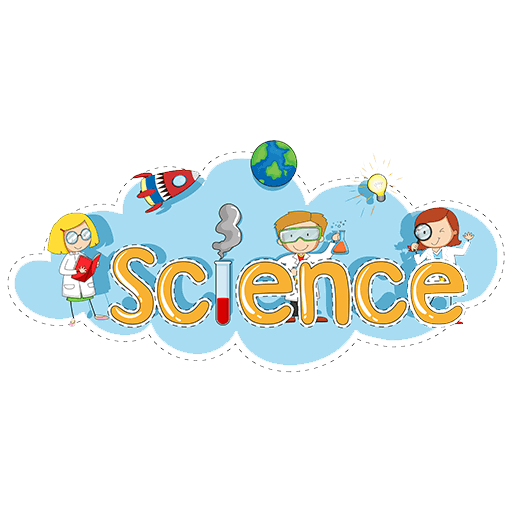
Science
-

Social Science
-

English
6th Standard CBSE Subject Question Paper & Study Material
-
-
12th Standard CBSE
- Free Online Test
- News
- Study Materials
-
Students
-
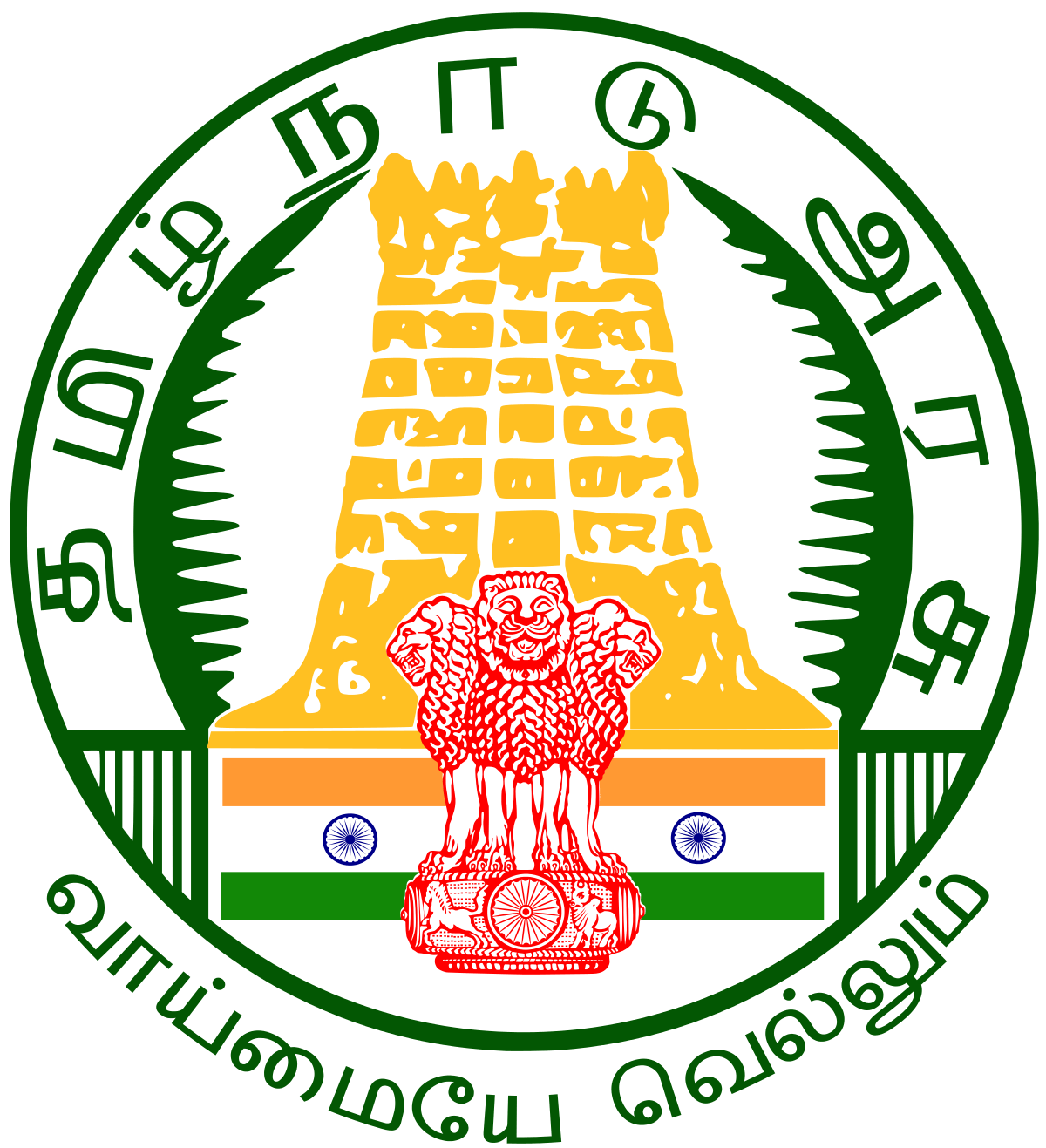
Stateboard Tamil Nadu
-
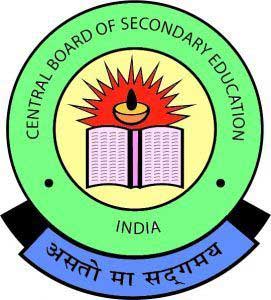
CBSE Board
-
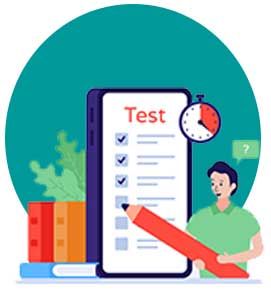
Free Online Tests
-

Educational News
-

Scholarships
-

Entrance Exams India
-
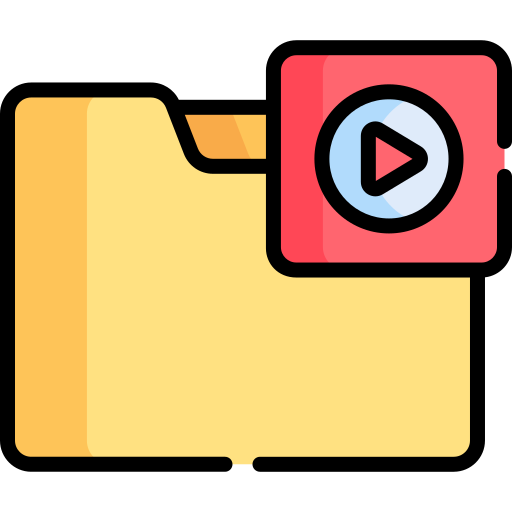
Video Materials
Study Materials , News and Scholarships
-
-
Students



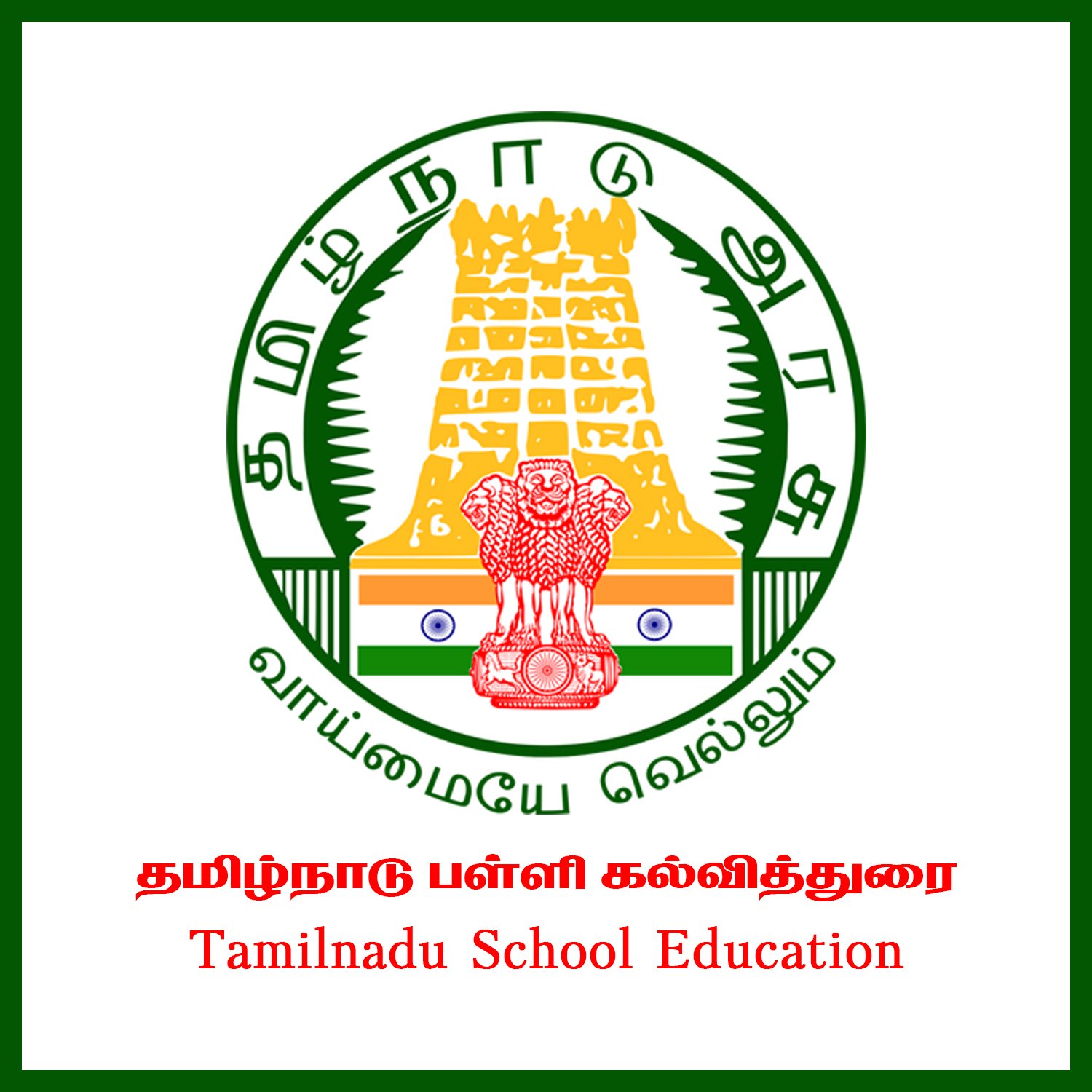


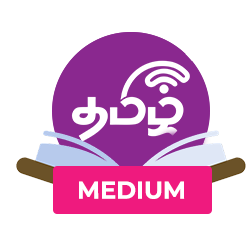 Tamil Medium
Tamil Medium  English Medium
English Medium 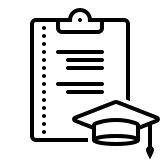 12th Computer Technology Syllabus
12th Computer Technology Syllabus 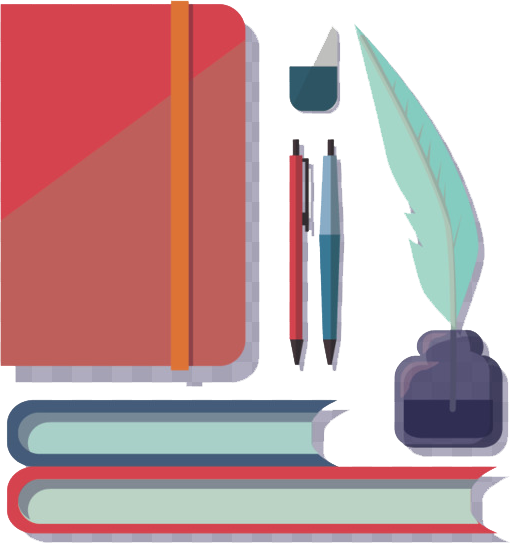 12th Computer Technology Study Materials
12th Computer Technology Study Materials